Why The Hummingbad Malware is Just Terribly Bad
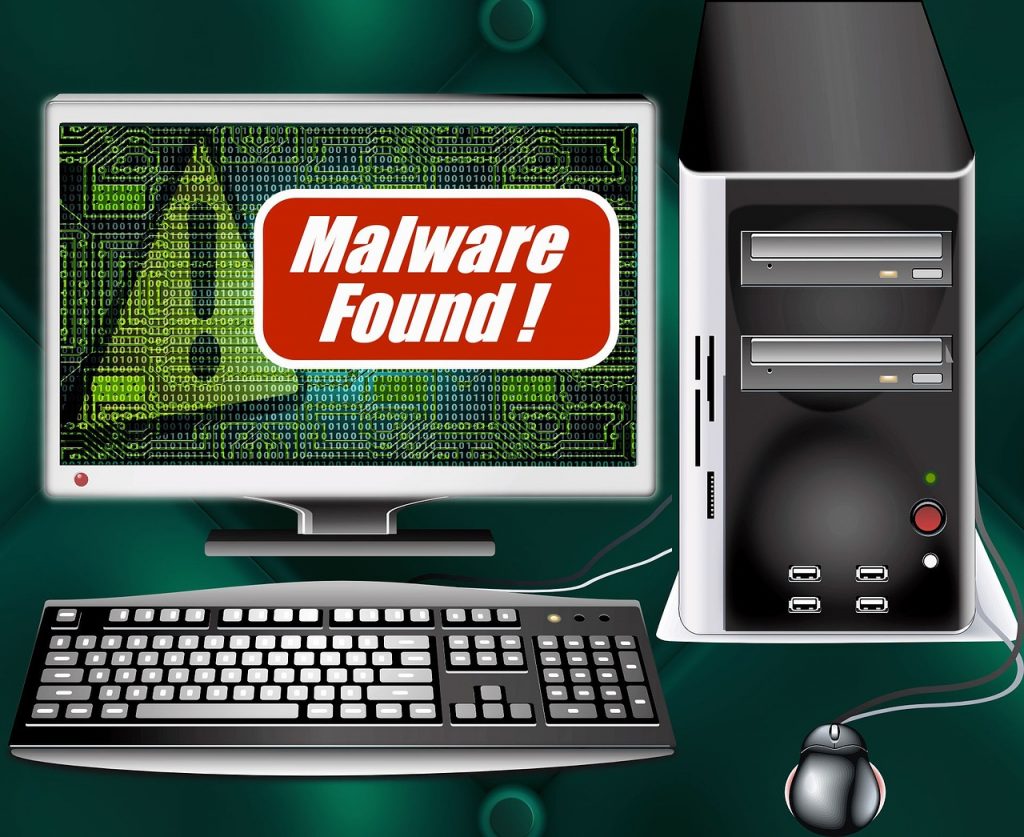
image credit: bykst via pixabay.com
In the past decades, we’ve been experiencing an exponential growth in technology. The rise of computers and smartphones have transformed the ways we work and interact with each other. But just like any innovation, there are unintended consequences that come with it. Exploiting the advantages of our technology is the proliferation of viruses and malware.
Malware or “malicious software” are those kinds of programs or applications that try to disrupt or hack into into any computer system or device. It’s an umbrella term for all kinds of invasive software that range from stealing your identity to totally disabling your computer. There are many reasons for why malware exists but one of those reasons is the monetary profit earned through these illegal means. According to a report from Symantec last year, more than 317 million pieces of malware have been made, that’s close to a million made every single day.
The Hummingbad epidemic
This year, there’s another notorious malware hitting the headlines and it’s called Hummingbad. Security companies like Checkpoint have confirmed that more than 10 million Android phones (or almost a quarter of all Android phones in the world) have already been affected by this malware. And it does so inconspicuously by adding a fake clicks for advertisements among other creepy stuff it does.
A report from the Guardian noted more information by stating: “According to a report by Check Point, the main purpose of the HummingBad malware is to trick users into clicking on mobile and web ads, which generates advertising revenue for its parent company, Yingmob – a practice known as “clickfraud”. It’s a lot like the browser toolbars designed to deliver ads to your computer a decade ago.”
Countries that have been severely affected by the Hummingbad malware include the following:
- China with more than 1.6 million devices affected
- India with more than 1.3 million devices affected
- Philippines with around 520,000 devices affected
- Indonesia with 489,000 devices affected

image credit: pixelcreatures via pixabay.com
How it’s attacking your phone
But Hummingbad is way badder than you think it is. The report further noted that it is able to get to the “root access” of the Android phone infected and link back to the Yingmob server. This means, the Chinese company is able to get private information and steal passwords and other sensitive information on any phone infected with Hummingbad. And because of this, the malware’s creators are able to profit as much as US$300,000 (could be per transaction) for the information they illegally obtain.
The Hummingbad malware is able to get in the Android system when users click on dubious sites and/or download non-secure applications. Apps usually downloaded from third-party app stores are often cited as the source. Once the malware makes it into the system, the device will not act in itis usual ways. System updates may suddenly pop up, along with other strange behaviors your phone may demonstrate.
Ways to prevent malware attacks
If your phone starts to act oddly or does certain actions that you did not do yourself, then it could be a sign of a malware attack. Symantec, a software security company, further reminds that “older versions of Android like Jelly Bean (4.1 to 4.3) and KitKat (version 4.4.x) are at higher risk for root exploits.” The Hummingbad malware takes advantage of older Android versions so it is important to keep your version updated.
When it comes to downloading apps, the safest place to go to is the Google Play Store. According to Check Point, the Google Store does not have any apps that carry the malware. In relation to this, avoid acquiring and installing apps from a third-party source. This act of “sideloading” or directly installing an Android package file (.apk) can make your phone more vulnerable to malware.
Of course, the best solution is prevention. Downloading an antivirus software for your phone will help detect and keep at bay any malware including Hummingbad. But if the malware has gotten into your system already, the only way to get rid of it is to do a factory reset. The procedure for this is available on your gadget’s manuals but the trade-off for this solution is losing all the precious data you’ve stored in your phone.
That is why users must always take extra caution in downloading apps. Only visit trusted websites and app stores and get a good antivirus that can keep your phone and information safe and secure.

image credit: freestocks.org via pexels.com