Photojournalists Want Encryption, But is it Workable?

Screenshot of the official website of SafeCamera Android App
Recently, there was an open letter from the Freedom of the Press Foundation, and addressed to Nikon, Canon, Sony, Fuji, Kodak, Olympus and Ricoh. It was signed by more about 150 members who were filmmakers and photojournalists from all over the world, as well as other members of the Foundation, which included Edward Snowden, who is famous for leaking NSA documents.
The gist of the letter to the camera manufacturers was that photojournalists and filmmakers require encryption of their work in dangerous situations. This includes war areas, or other areas of conflict, or when covering crime, or in the case of Snowden, confidential information about government activities. It was argued in the letter that encryption could save the journalist and filmmaker when they are interrogated or otherwise interviewed in their line of work. In most instances, the images in the cameras can be incriminating and could lead them in jail, or worse, their deaths.
The idea behind the letter was that camera manufacturers can help by including encryption of images when during the process of saving the image.
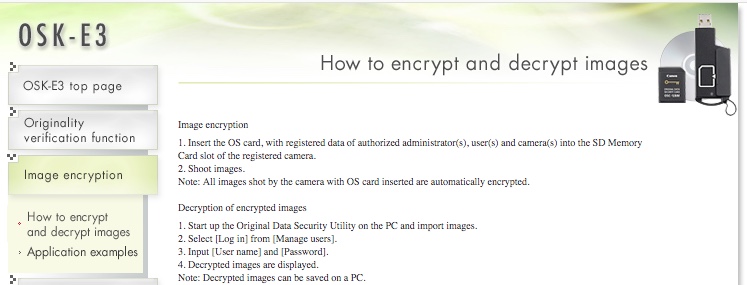
Screenshot of the Canon encryption system
At present, images can be encrypted after the fact with apps on Android cameras. There are also some software which include encryption algorithms. Canon also has a camera accessory which stores the image in an encrypted format. However, it should be noted that the Canon hardware has been proven to have a weakness, and can be fooled into thinking that a doctored image is not fake.
Going back to the open letter. The idea is laudable because the dangers are real. However, there are other issues which should be addressed with this solution. For one, law enforcement authorities like the FBI does not like encryption which they cannot crack. For another, there would be a time lag between the time a picture is taken, and the point when it is saved. This additional amount of time to encrypt the data can be significant depending on the size of the picture and the processor in the camera. Encryption of video would take even longer than that of still images. This is what the letter would like to address and given a solution to. Theoretically, with a powerful processor in the camera, the encryption can occur with little or no noticeable time lag. Or in the case of videos, a very powerful computer would be included within the camera.
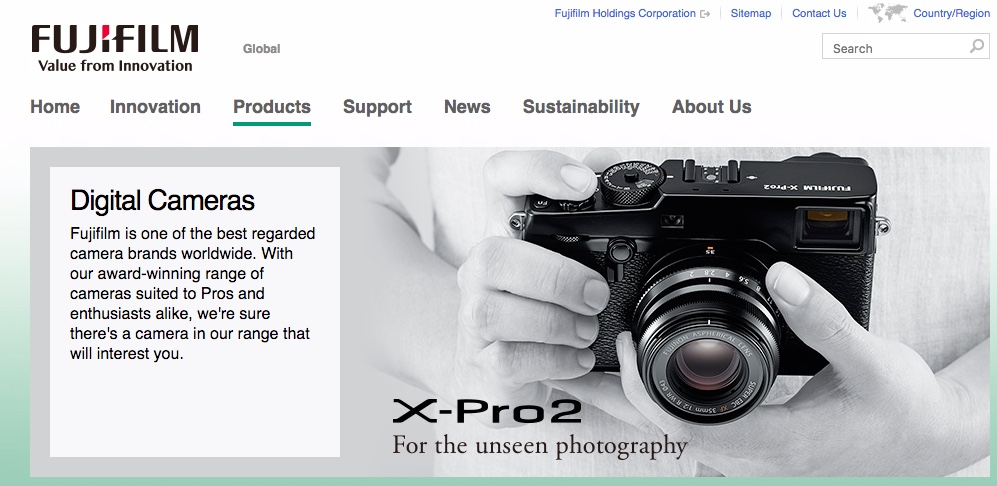
screenshot of the Official Fujifilm website
One other important item which the proponents of the letter have not addressed, however, is the photographer’s workflow, and the way encryption would disrupt it. For encryption to be embedded in the system, there should be a password for the system (the camera). This password should also be typed in when reviewing the images are previewed or otherwise viewed. Encrypting the data would be useless, if the images on the storage memory (SD or CF cards are currently used) are not encrypted. A separate app, software or a dedicated hardware should also be introduced in order to convert the encrypted pictures to plain non-encrypted images.
In addition to this, photographers need to check their images immediately after a shot. Of course, not all shots are reviewed, but it is not just habit but a necessary part of the work to review the shot, and adjust the camera settings accordingly. With an encrypted camera, the photographer has to enter the password every time he previews the images. If you have ever entered the copyright information using the camera interface, you would understand that this is not a trivial task. After a while, entering the password multiple times a day would eat up on the available time shooting events. The alternative to a password, the fingerprint scanner, is less secure, and can be more easily gotten from a photographer than a password.
In this impasse, there are only a few solutions which would work. An Android camera with a large screen for the keyboard. This can allow a “lock” on images, which could be viewed only with a password, or a time sensitive password which would need to be entered every 15 minutes. Either way, entering a password would still interfere with taking pictures.