M.2: The New Standard


M.2 connectors have been around for quite some time now and a lot has been going on in this scene. People have already recognized that this is faster than the old mSATA standard and M.2 is now poised to replace it entirely. Just less than 20 years ago, Parallel ATAs(PATA) was being replaced by Serial ATAs(SATA). We are now again at a similar point in time where a new standard is going to be replaced with something smaller and faster.
M.2, formerly known as NGFF (Next Generation Form Factor), has won out against mSATA and U.2 connectors. It was developed to take advantage of the full capabilities of the SSD(solid-state drives) technology. It was deemed that SATA 3.0 and AHCI, which was developed as the software interface for mechanical hard drives and not SSDs, cannot make full use of SSD technology and limits the capabilities of SSDs. The solution was to develop a new protocol that uses the PCI express bus, named as the Non-Volatile Memory Host Controller Interface Specification, or NVMe. The NVMe, because it is made with the SSD in mind, is able to transfer data up to 5 times faster than the AHCI protocol. The input/output operations are broken down into smaller operations that can be done in parallel with each other. This is similar to how multi-core processors work, where multiple operations are broken down into smaller ones and are done in parallel with each other through each core. Commands are piled up into a queue, like the AHCI, but the AHCI only allows one queue that contains 32 commands at a time, whereas NVMe allows 64k queues with 64k commands each, allowing for multiple commands to be processed.
How To Use M.2
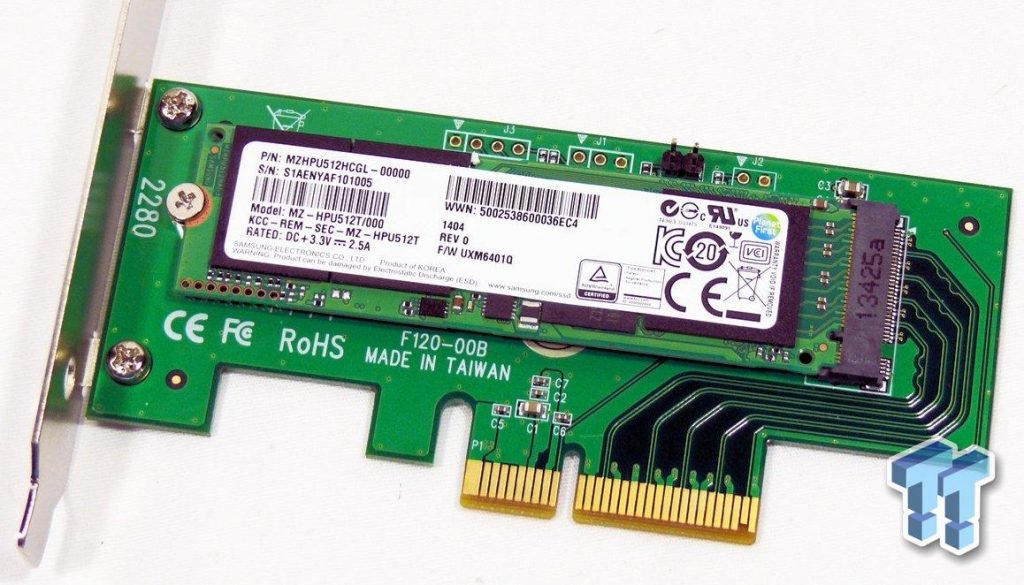
So you might be thinking: how can you take advantage of this new technology? Well, first make sure your motherboard or laptop has an M.2 slot that supports the NVMe protocol. Check if your motherboard or laptop has an M.2 port by looking it up on its specifications or by researching through the Internet. If you don’t have an M.2 port in your motherboard you can buy an adapter that can be slotted in your PCIe slot. Some of the adapters have M.2 slots that support NVMe exclusively while others have both NVMe and AHCI M.2 slots. You’ll always want the one with the NVMe supporting M.2 slot.
Then you’ll have to buy an M.2 SSD that will be slotted into the M.2 slot. You currently have two choices: either you buy one with the NVMe protocol or one that uses the AHCI protocol. Like with the adapters, you’ll want an NVMe supported M.2 SSD over the AHCI.
Now if your motherboard or laptop has an M.2 slot, then congratulations. Next is to check if your motherboard or laptop supports booting from an NVMe drive. If it does, then you can buy an NVMe supported M.2 SSD to use it on your motherboard or laptop. If it doesn’t that means that the protocol it is compatible of would be AHCI.
Is it practical?
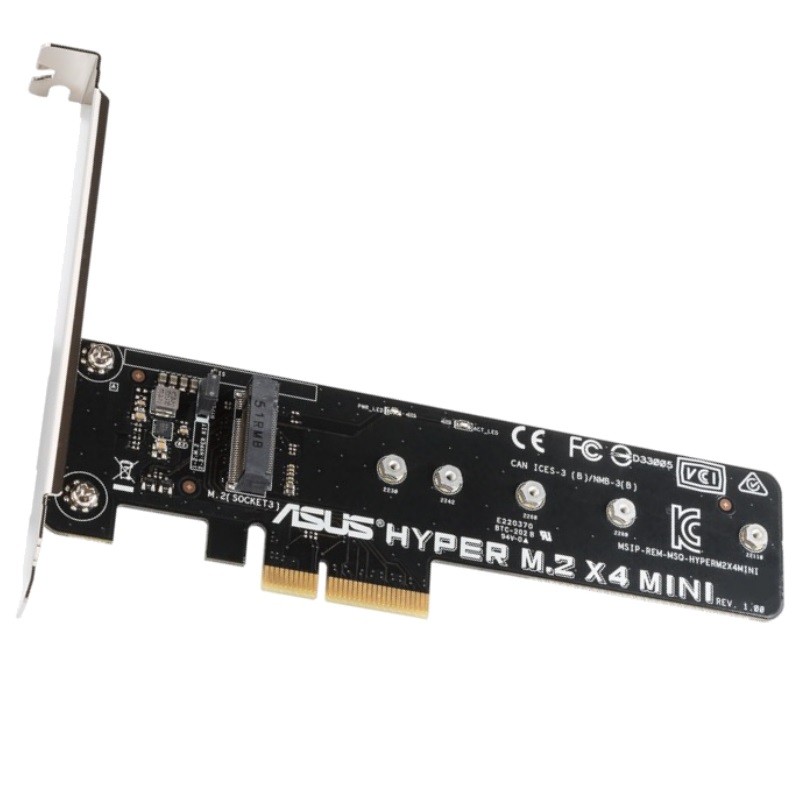
Well, that depends. If you want to load data with speeds 5 times faster than if you’re using a SATA port AHCI protocol SSDs, then you should know that adapters can go for as little as $20 to around $1,000 depending on the vendor. SSDs are priced based on their capacity. For example, a Samsung 960 Pro NVMe SSD is (as of this writing) priced at $180 to $193 for the 512GB, $385 for the 1TB, and $599 for the 2TB. If you’re trying to look for something cheaper, there’s the HP EX900 M.2 SSD that’s currently priced at $130 for 1TB, or a Samsung 860 EVO SSD for $170. Like always, remember to look at the reviews, especially the negative ones if there are any, before buying.