Antivirus on Android: Are They Really Working?

One of the things people should remember when it comes to dealing with viruses is that viruses on different platforms work differently. Computer viruses on the Windows OS don’t necessarily work on Mac or Android or iOS because these OSes are basically different, just as their owners are different: Windows is Microsoft and is used in most PCs around the world, in XBox, and in Windows phones. MAC and iOS are Apple’s. And Android is owned by Alphabet (Google’s parent company). Thus each virus has its own way of infiltrating their targets. But they can still be classified as worms, trojans, spyware, etc. because what’s important is their behavior when they are finally activated. Worms reproduce endlessly from device to device. Trojans and spyware come in via infected mail or maliciously made apps.
Back in the day, people believed that only Windows OS could be infected by a virus. Today, that’s isn’t true anymore. Because all of these platforms are used daily by people around the world; everyday malicious hackers would earn more profit by attacking everything, instead of picking on just the most widely used OS. They have become smarter and more devious.
Android Antiviruses
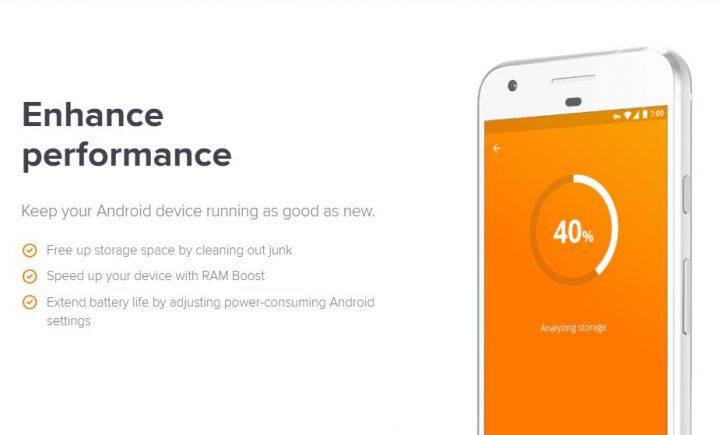
To combat this ever-growing threat, antivirus companies have now also expanded the OSes they work with. For Android users, the widely-used mobile OS, they can all be downloaded from the Google Play apps store. If you have had your share of time knowing different PC antiviruses, you may come across familiar names like AVG, Avast, Avira, McAfee, Bitdefender, Kaspersky and ESET. Yes, those are the same companies that work with PC antiviruses. Also on that list are a bunch of less known names and brands. Since Android is open source and everyone can program just about anything, there are also lots of generic antiviruses and cleaners. Some are free and some are not.
For malicious software to infect a mobile device, the software must first be downloaded (for worms, they only need to be downloaded to start running amok in your device) and activated by the user or automatically by another software. They come in the form of APK (Android Package) files that end with the file extension “.apk” or “.xapk”. Antiviruses work in that they can scan the files or applications (should they have already been installed) and warn the user that the app is infected or dangerous. They can also block potentially infected SMS, MMS, and email messages before you open them.
Are they effective?
Unlike in PCs, the viruses’ and the antiviruses’ are limited. For example, for a person’s device to be infected, they would have to be very careless about what they download from the Internet or would always bypass safety precautions by manually installing APK files from non-secure websites, instead of using the official apps store. At this point, the antivirus apps can still warn the user that the file they downloaded is infected and they can opt to delete the file. Should they ignore the warning and let the file stay or if it is an APK file, install the app, they could get infected.
If they don’t have antiviruses installed there are still ways for people to detect viruses, although at that point it is probably too late. The only way to save your data is to completely factory reset your phone. It will remove all your customization, your apps, and your files. Also, you’ll need to check your accounts and change usernames and passwords. Prevention is still cheaper than the cure.
Should I install one?
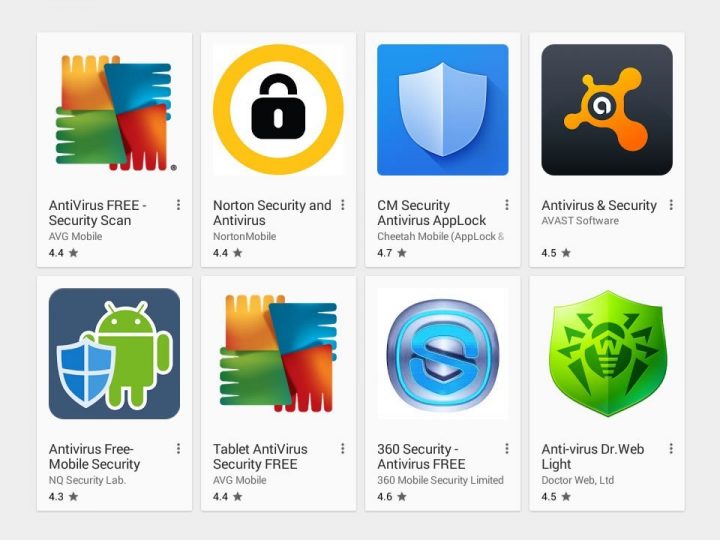
Yes, of course, it is encouraged these days to have antiviruses on your phone. It would also be better if they were from the more well-known brands. After all, who wants to reset their phones while having this suspicion that a hacker might their your passwords already? So if you want to preserve your files you should keep an antivirus in your phone.