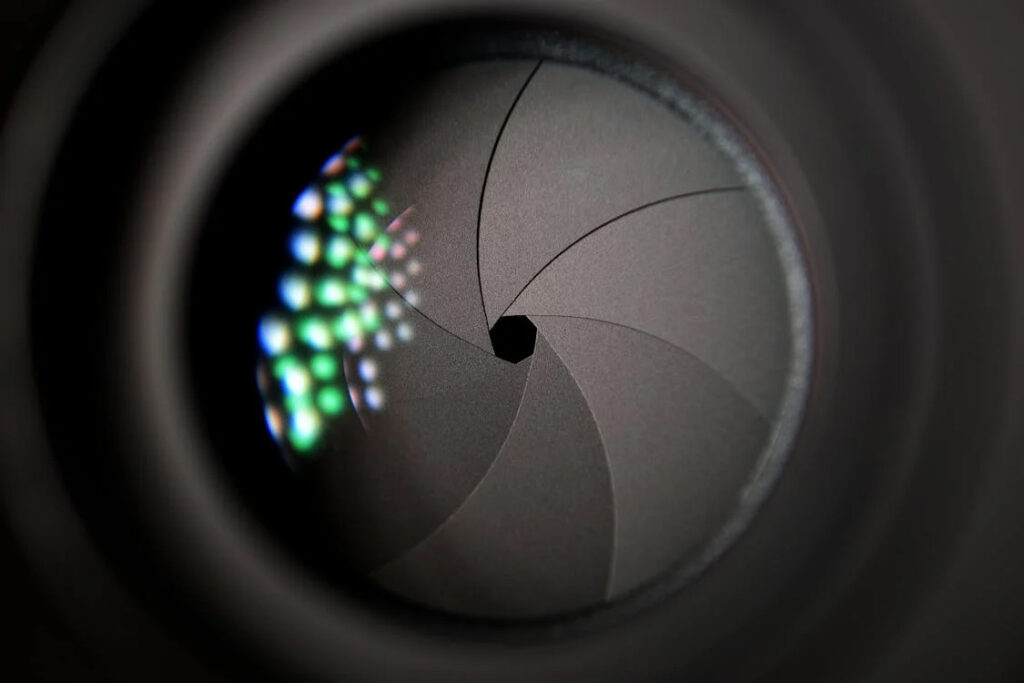Microsoft Unveils an Enhanced Copilot: Voice, Vision, and a Personalized AI Experience
Copilot, an improved version of Microsoft’s AI assistant, offers interesting new capabilities meant to simplify daily chores and increase interaction. Microsoft wants Copilot to be a vibrant and flexible friend for consumers by combining speech and vision powers with enhanced personalizing ability. This upgrade addresses developing a closer relationship between people and AI as much as new capabilities. From voice interactions to tailored help, we will discuss in this post the main improvements in Microsoft’s new Copilot. These developments indicate Microsoft’s will to change our interactions with artificial intelligence, thereby including it into more significant daily activities.
Voice Interaction
Copilot’s enhanced vocal capability is among the most arresting changes. Even pausing mid-sentence, users may now naturally, human-like interact with Copilot, which makes interactions more flexible and interesting. This function reminds me of OpenAI’s sophisticated speech abilities, which let users get voiced comments. Apart from informal talks, Copilot’s voice feature provides customized news summaries via the “Copilot Daily” tool, therefore providing updates catered to the user’s location and tastes. This update not only streamlines chores but also adds a fresh degree of personalizing and responsiveness to artificial intelligence interactions.
Vision Capabilities
Another major improvement is Copilot’s visual prowess; the new “Copilot Vision” tool lets the artificial intelligence “see” what’s on the user’s screen. Copilot may examine the content of any kind—personal documentation or a webpage—offering recommendations or other information. This ability interprets handwriting and even enhances visual material, hence transcending simple reading of text. Users who opt in can discover improved capability without sacrificing privacy since Microsoft guarantees that the data is not kept or used without permission for training. This function lets customers enjoy a more dynamic and flawless experience, particularly when managing several content kinds.
Enhanced Visual Creation
For creative users, Copilot’s capabilities extend into image editing and enhancement. The Super Resolution feature can transform low-quality images into 4K resolution, making it easier for users to improve old photos without losing detail. Additionally, tools like Generative Fill and Erase in the Paint app allow for seamless manipulation of images through simple text prompts or brush strokes, enhancing the ease of creating or modifying visuals. These upgrades provide a powerful toolkit for anyone working with digital content. These image-enhancing tools empower users to elevate their creative projects with ease, regardless of their technical expertise.
Personalized Assistance

Microsoft’s vision for Copilot is to make it a trusted, personalized assistant. The new “Copilot Discover” page adapts to the user’s preferences, offering tailored searches and suggestions. Meanwhile, features like “Click to Do” and “Recall” make navigating tasks on a PC more intuitive. These tools help users quickly find relevant commands or retrieve recently viewed documents, simplifying workflows and enhancing productivity. The AI’s ability to adapt to user habits positions Copilot as an essential tool for both casual and professional use. As AI continues to evolve, such personalization ensures that Copilot becomes a trusted and indispensable partner for every user.
Microsoft’s updated Copilot is more than just an AI tool; it represents a shift toward a more personalized, interactive, and adaptable assistant. With enhanced voice and vision capabilities, alongside robust personalization features, Copilot is set to redefine how users interact with their devices. As AI continues to evolve, Microsoft’s commitment to user-centered innovation ensures that Copilot will be a valuable companion for a wide range of tasks.