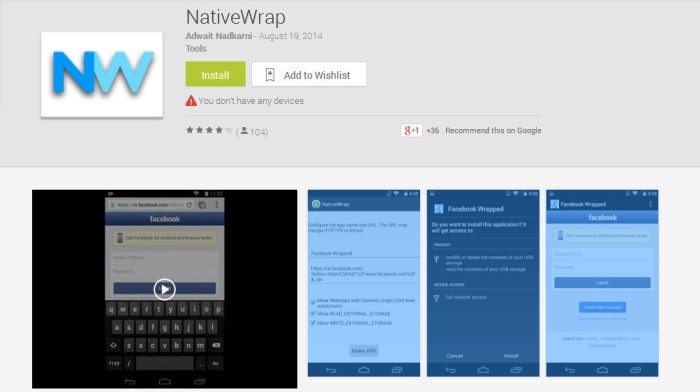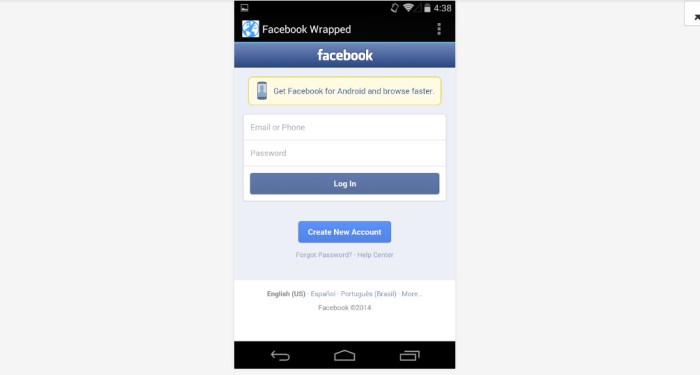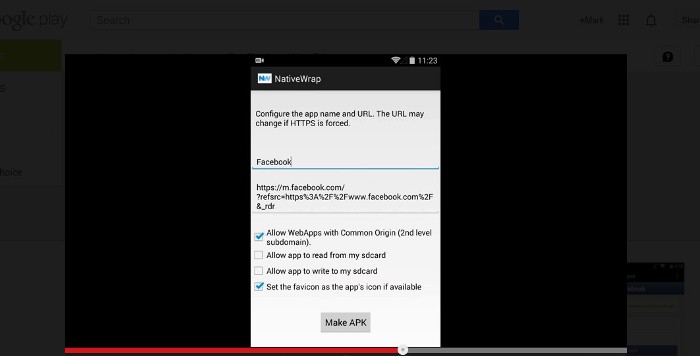NativeWrap: Is This the Solution to Privacy-Violating Android Web Apps?
Annoyed by the fact that your Android device only allows you a “do not install” option if you don’t want to grant the installation permissions an app installation requires? A solution is finally here to get you out of that highly restrictive yes-no predicament when you are installing applications. The complaint indeed makes sense: why can’t Android allow you to choose which specific permissions you are willing to grant? Why does it have to be an all or nothing deal?
Privacy Wrappers
Fortunately, a group of researchers at North Carolina State University have developed a way to circumvent this drawback in the Android system. Called “NativeWrap,” this technology is set to make Android devices more secure and less limited in terms of privacy protection. It serves as a third party security option for Android devices. It is a piece of software that allows web pages to be wrapped in a code, making them appear as mobile applications with user-controlled privacy.
According to William Enck, an assistant professor at North Carolina State University’s computer science department and one of the developers of NativeWrap, this application should be able to provide users with privacy control without losing the equivalent functionality of the “wrapped apps.” Enck adds that with NativeWrap, it will be possible to “go to any website that you want to turn into an app and create your own custom version that can be installed to your phone.” Permissions will be determined by the user.
NativeWrap was presented at the 7th ACM Conference on Security and Privacy in Wireless and Mobile Networks (WISEC) last July. The has since been updated to include privacy enhancements, a separate cookie store to disallow tracking by advertising networks, and the enforcement of SSL encryption. Moreover, the NativeWrap app also sets Internet-only permissions by default. This restrains the amount of data that can be shared to app developers.
Why Use It
Over the years, there have been a number of studies that found how applications routinely require permissions for data collection that are not really needed in their core operation. For one, McAfee released a study in February this year stating that 82% of applications on smart devices are tracking their users. Additionally, 99% of the top 100 free mobile applications on Android and iOS were found to have at least one risky behavior as reported in the Summer 2014 App Reputation Report of Appthority, a firm that focuses on application reputation. Even paid apps were found to be violating their users’ privacy as it was found that 87% of the apps on the iOS ecosystem while 78% on Android posed threats or risks on user privacy and security.
Anyway, the general idea of a security and privacy risk or threat is tendency of an app to collect data that identify a device and pinpoint its location. Risks also include the relative ease of enabling in-app purchases and the unintended access to contact lists and calendars or personal organizer data.
The NativeWrap App
This useful software is available on the Google Play store and you can get and use it for free. It works for devices running Android version 2.3 and older. It requires a very minimal storage space at 3.2 MB only.
To use it, you simply have to visit a desired website through the Chrome browser and go to the OPTIONS to find and click the “SHARE” function. Under “SHARE,” choose NativeWrap and simply go along with the prompts that will be displayed. You will be given the option to name the “wrapped app” you will be creating and you will be given four tick boxes for the following:
- Allow WebApps with Common Origin (2nd level subdomain)
- Allow app to read from my sdcard
- Allow app to write to my sdcard
- Set the favicon as the app’s icon if available
These are the options you don’t have with a typical app installation. With a wrapped app, you may now start accessing online services like Facebook, Twitter, Instagram, and web-based games without worrying about uncontrolled data leaks.
It is recommended that you check the fourth option (to Set the favicon as the app’s icon) so it will be easier to find the resulting wrapped app in your list of installed applications. Completing the process will mean a virtual new app installation so you will expect a new app added to your list of apps later on. Ticking the fourth will make your new wrapped app easier to locate.
With the rise in smartphone hacking incidents nowadays, having NativeWrap is indeed a good option to help secure your data or privacy. Bear in mind, however, that this solution only works with web apps or services (applications or services that are accessible through a browser). You can’t use it with typical game apps yet unless there are web-based versions of the games you want to play.