Battery Drains Too Fast? What Causes It?
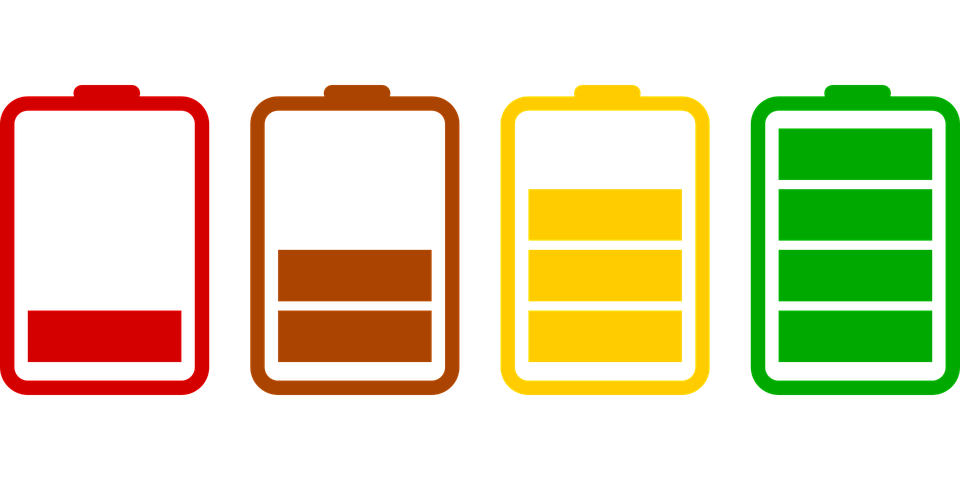
So you left your house after charging your smartphone or tablet to 100%. Thankfully, you didn’t consume too much of its battery when you were playing on it last night and was relieved to see the battery filled to the top when you woke up. After going through heavy traffic you noticed that the battery is now 50%. “Wait a minute,” you thought. “Wasn’t this just 100% a while ago? I wasn’t even using it.”
It is a scenario people are so familiar with and battery drain is one of the most common concerns of smartphone users around the world. People these days can’t live without their smartphones for many reason and when their batteries drain empty, they tend to be a bit on the edge all the time. The reason for each person varies, as do the solutions they come up with which creates a confusion among smartphone users. But what is it that really drains the battery?
Reasons

There are three common reasons why batteries drain faster than people expect them to:
- Apps running on the background.
- Weak signal.
- Faulty battery.
Apps don’t just stop working when you close them, some of them keep running to monitor changes and give you notifications about those changes. Apps like your favourite email viewing app, Discord or Facebook, for example, monitor messages by default. To check what other apps may be eating your smartphone’s power, in Android, for example, there is a battery option in the Settings that keeps track of your device’s power usage. There are also apps online that do the same or better.
Then there’s your phone’s signal. When you’re using WiFi or mobile data, your phone uses up even more power and how much depends on the signal strength and what your phone is doing (looking for a signal, bridging connections). As a rule, if you’re not going to pull out your phone when nowhere near somewhere you can charge your phone, turn off your WiFi and mobile data. Also when your phone’s signal is weak, don’t attempt to connect to the internet via mobile data.
Then finally, there are faulty batteries. Now, this is simpler to inspect than the first two: if you can, take out your phone’s battery and check if it is bloated. If it is, then it is time to buy a new battery for your phone. Sadly as of the time of this writing, many phone manufacturers are switching from the design where you can easily access the battery, to ones that you can’t open at all and check until the battery is so bloated that it starts affecting your phone’s body. If your phone is already being deformed by the battery, quickly have the phone checked at your preferred repair shop.

Other Causes
Badly calibrated or batteries that have not been calibrated at all could make you think that the batteries are discharging too fast. Signs that a battery needs a proper calibrating may include (but not limited to):
- Battery discharges fast but stays too long in a certain lower point. For example, the battery goes from 100% to 40 or 30% but then stays there even after heavy phone usage.
- Battery discharges fast to zero, but when plugged back into a charger it will start displaying that your phone actually had a lot of remaining charge.
To solve this issue, you’ll have to really drain your phone to 0 until it turns off before charging it to full while the phone is off. Do remember, however, that Lithium-ion batteries were not made to be drained to 0 and left at that state for too long, so charge your phone immediately once the battery charge hits 0.
Conclusion
Leaving your phone charging overnight will not overload your battery and cause a fire unless the battery was already faulty to begin with, so don’t be afraid of charging your phone. Do remember though that with each charge and drain, your battery degrades along with the other components of your smartphone. With that said you should always check regularly if your battery needs replacing, especially after you encountered a problem.