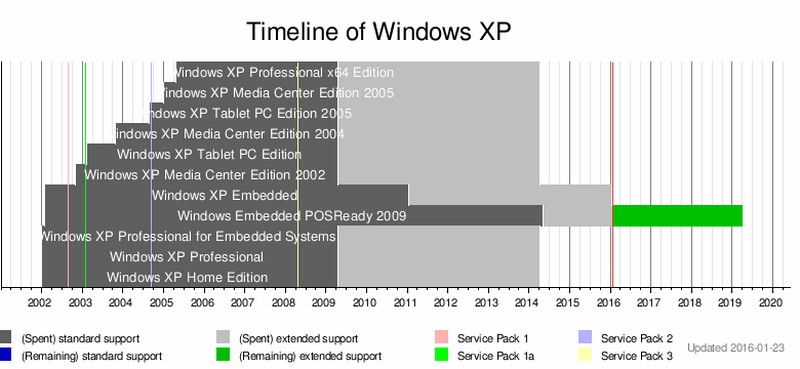Time to Upgrade: Reasons Why You Need to Keep Your Software Up to Date
For a long time, Windows XP had been the most popular version of the operating system from Microsoft. Recently, its stronghold on the position of being the most popular desktop OS on the planet has been taken over by Windows 7. Interestingly, this now most popular operating system is already around five years old. It’s not the latest version that is being heavily promoted by Microsoft. It’s worth noting how most computer users tend to be late adopters and how this attitude could be harmful especially in terms of security and reliability.
If you are still looking for reasons why you should upgrade, consider the following:
Security Concerns
This is a no-brainer but if you are still trying to find more convincing examples why you should already start upgrading your software, there are many examples you can learn from. One of the most recent ones was the hack attack on a hospital network in Melbourne. This was a virus attack that specifically affected machines that were still running the fifteen-year-old version of the operating system from Windows. The attack was from a new variant of the Qbot malware, infiltrating the hospital’s systems through a zero-day exploit in Windows XP. The malware resulted in the downing of the pathology computer systems of the hospital. Qbot has been around for six years now and has, over the years, been infecting computers running Windows XP and 7. Its usual victims are banking systems as it mainly tries to obtain passwords, capture keystrokes, and bring infected machines into a global network of compromised computers.
Inadequate or Total Lack of Support
Microsoft already ended all kinds of support and updates for Windows XP in April 2014. The company has already publicized its disclaimer that all computers running Windows XP after the announced support pullout deadline shall be considered unprotected and technical representatives will no longer be entertaining inquiries and requests for troubleshooting assistance related to them. If you encounter. It’s difficult to work with an operating system or application without updates and technical support especially if you are not that much of a tech savvy computer user. You can try following troubleshooting guides or tutorials online but if things no longer become fixable with DIY solutions, the problem will most likely aggravate into something that will more than frustrate you.
Higher Operating/Maintenance Cost
Despite all the drawbacks, there are still many that refuse to upgrade their software. It’s even interesting to know that Britain’s nuke subs are still running on an OS based on Windows XP. Yes, these are critical equipment being entrusted to an operating system that is more than 5 iterations away from the latest version. If sophisticated equipment like nuke submarines are still being run on Windows XP, you may ask, why should you or your business even bother upgrading? The answer is simple. It’s the cost and the inevitability of the need to eventually upgrade. Although Britain’s HMS Vanguard, Vigilant, Victorious, and Vengeance (nuke missile submarines) are still using Windows, the Royal Navy is already in the process of developing a replacement for these obsolescence-hounded systems. The United States Navy, similarly, is still operating with Windows XP, but it is spending more money to get additional security and updates for Windows XP while it is transitioning to an operating system that is already in tune with the times.
Upgrading to Windows 10 from Windows 7 and 8.1 Is Free, Can Also Be Free for XP
Of course this is assuming that you have a genuine copy of Windows. What should stop you from upgrading if the upgrade is already being offered for free? Maybe you don’t have a reliable enough Internet connection? That does not really sound like a good reason especially if you are running a business. Previously, the Windows 10 free upgrade was only extended to users of Windows 7 and 8. Microsoft, however, implied in an official blog post that it is possible for Windows XP (and older) users to avail of the free Windows 10 upgrade. There are instructions online on how you can get the free XP-to-10 upgrade
Access to New Features and Functions
As technology evolves, new features and functions are created and incorporated in newer versions of operating systems or software in general. It would be foolish for forego the chance to make use of these features especially when they can greatly improve your experience in using a computer. These improvements can be in the form of better security, more fluid performance, or a more organized system for notifications or task viewing and control.
The proposition here that software updating and upgrading is important and virtually unavoidable may be based on the Windows XP situation, but the general idea actually applies to all kinds of software. While there are also benefits in being a late adopter, it makes sense to decide to finally upgrade or update once the support and planned upgrades for a particular software is officially stopped. Even if you are a skilled programmer who can develop security tools for your system, if your operating system or even if one of your applications is no longer being collaboratively monitored and updated to address possible flaws, hack attacks on your system will become considerably easier.