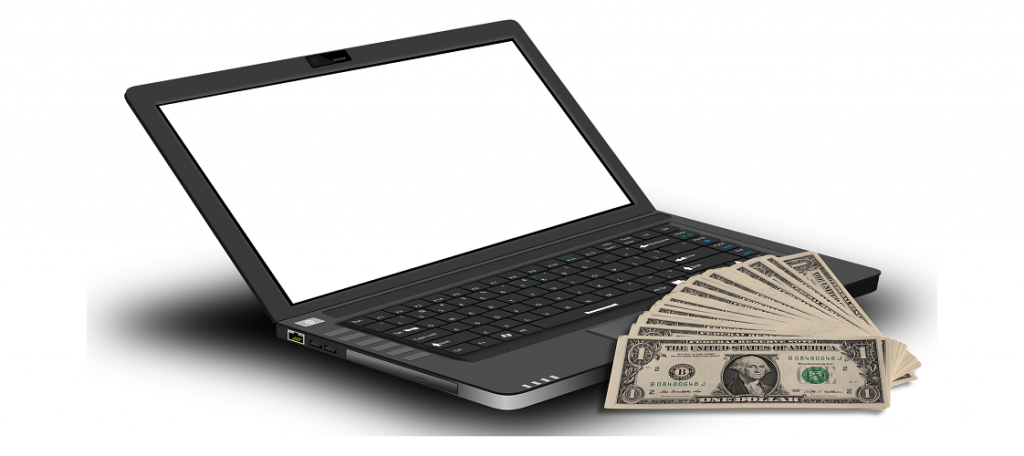Online Banking Tips that will Make Transactions More Secure
Image source: Pixabay
Online Banking is the norm these days, every bank nowadays allows you to. When people are too busy to have the time to visit the bank they turn to the internet to check their accounts. Even purchases can be made online too with a credit/debit card. But even now the concerns for safety is still a major issue when it comes to this topic. You wouldn’t just hand out your account number to strangers online, would you?
The thing is that while there aren’t much news going around about it, banks are hit daily by attacks online and because of this the security they employ is continuously evolving. Banks are responsible for the money stolen from them so they have to keep employing the best means of security possible.
Still it would be such a huge bother to see your account get wiped clean because some people got hold of your personal information, account number, PIN, and/or password. Which is why being diligent about safety is always important if you choose to avail for online services(you have a choice not to anyway). Here’s some tips (you’re probably familiar with some of them already) to make online banking more secure.
1. Make your passwords long and complicated. We’ve said it before and we’ll remind people again: make you passwords complex. Nowadays you are required to use a combination of lower case characters, upper case characters, special symbols, and numbers to make up your passwords. Its really a very bad idea to use simple passwords that can easily be broken using brute force methods and tools or by using some personal information related to you(like your BIRTHDAY).
We live in a time where, as computers go faster, eventually a hacker, assuming he knows your username somehow, will be able to break the password if he ran his password guessing software long enough, or if he has several computers doing it(which might usually be the case). At this point the correct way to proceed in choosing a good strong password is how long you can keep the hackers guessing until they gave up(and you hope they do) and how much randomness can you memorize.
XKCD, an online comic, makes an argument that you can also just make your passwords longer but easier to remember so that it takes longer to crack. This inspired some arguments against it but do note that the idea that longer passwords(or passphrases as they are called) takes longer time to crack is not wholly wrong.
Image Source: Pixabay
2. Use only personal devices. Number 1 assumes that the hacker knows your username. So you should protect that too. How? Well, you can start by using only personal devices, such as your phone or laptop when banking online. This will reduce the risk of having other people find out about your username or password.
When changing devices, always clean your devices’ storage for sensitive information, such as email accounts. If your phone or laptop gets stolen, then the first thing you need to do is to go to the bank and ask what can you do to secure your account immediately.
3. Make sure that the bank’s website and your browser is secure. Take a look at the address bar and check if they are using https instead of just http. Also it would be a good idea to log out manually after every transaction. Do not save your passwords or usernames. Make sure you use a different password for different types accounts. Observing these diligently will lower the chances of your account getting hacked.
4. Use a good antivirus software. One concern is that viruses might get into your computer and compromise your computer. In that case, refrain from opening weird emails, or downloading .EXE files unless you know what you are doing. If you do need to download stuff off the net then scan your PC every after download just to make sure you didn’t download something bad.
5. Clean your emails. One of the most vulnerable accounts on the internet is your email account. Having said that you must learn to download emailed details of transactions and store them somewhere else, then delete them from your emails. This is so if your email is compromised it won’t contain any data of your online banking activities.
The safest bet, however, is to just not opt for the online services and try to put time into visiting the bank now and then, such as when you need to withdraw money, or pay for your bills/things you bought online. You won’t have to worry much about the things above if you don’t do online banking in the first place.